 DOWNLOAD NOW
DOWNLOAD NOW
Adjust playback speed for any video. Video speed controller for your videos
 DOWNLOAD NOW
DOWNLOAD NOW

Super Video Speed Controller allows to increase or decrease playback speed on any web site.
Features:
🎥 Work almost everywhere
🎥 You can adjust using presets or set a custom speed as a percentage
🎥 Use shortcuts
Quick Start: Find the “Super Video Speed Controller” icon by opening the menu under the “puzzle” icon on the toolbar.
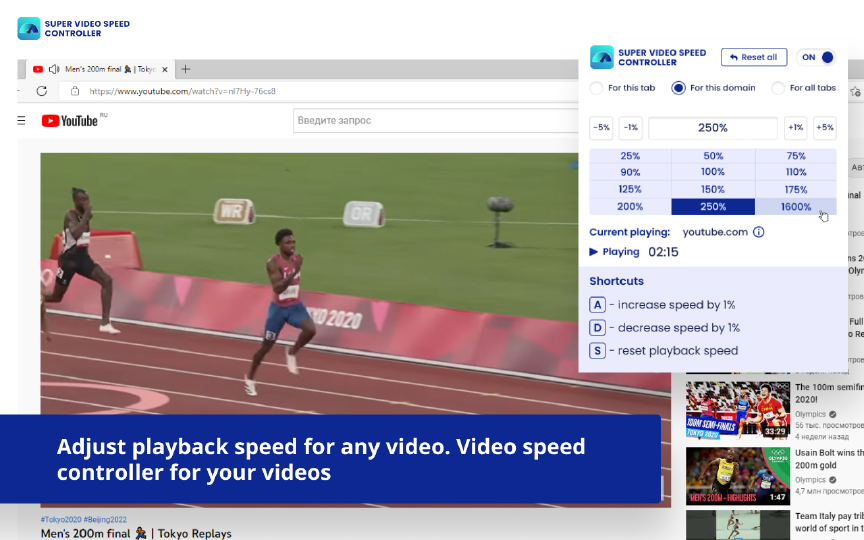 DOWNLOAD NOW
DOWNLOAD NOW
Download and install the extension from the Google Chrome Webstore or Edge Add-ons marketplace
Steps:
Open the video in the active tab. Start playback.
Adjust using the extension’s popup:
The technology works both on large sites and on little-known ones. The coverage of the sites is 99%
You can put it as a percentage and specify the exact value (e.g. +17; -29). Unlike, for example, the Youtube player, where you can put only certain values that are offered to you.
Use the following Keyboard shortcuts:
Super Video Speed Controller for Chrome is available in Chrome Web Store
Super Video Speed Controller for Edge is available in the Edge Add-ons marketplace.